Algebra Touch 1.5.2
Device: iOS Universal
Category: Education
Price: $1.99, Version: 1.5.1 -> 1.5.2 (iTunes)
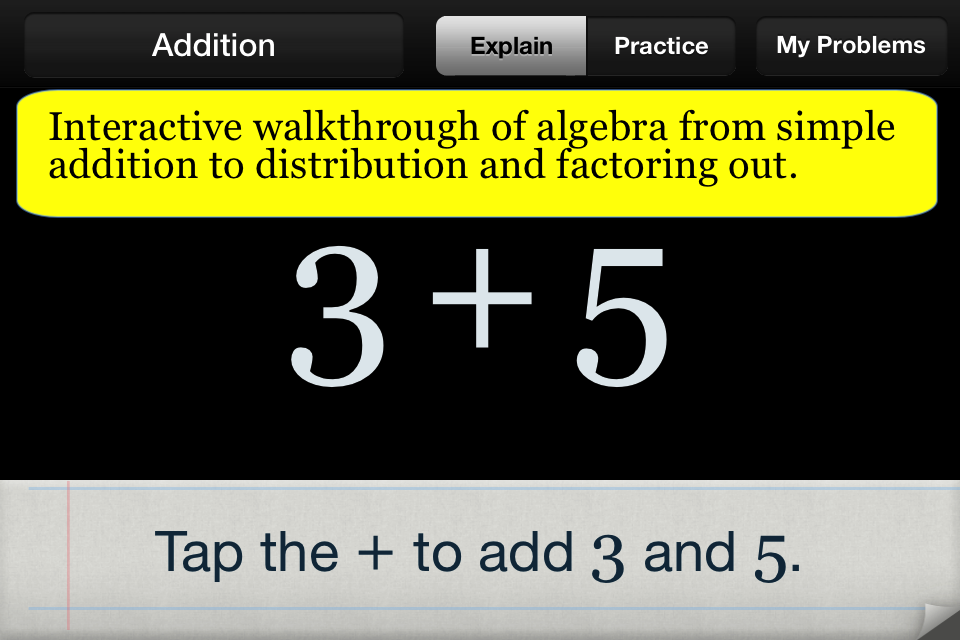 Description:
Description:See why people enjoy math!Have you forgotten most of your algebra? Algebra Touch will refresh your skills using touch-based techniques built from the ground up for your iPhone/iPad/iPod Touch. Say you have x + 3 = 5. You can drag the 3 to the other side of the equation. Enjoy the wonderful conceptual leaps of algebra, without getting bogged down by the tedium of traditional methods. "With this app, the author has successfully made algebra beautiful. I really wish this app existed when I was studying algebra 25 years ago." - geekswithjuniors.comDrag to rearrange, tap to simplify, and draw lines to eliminate identical terms. Easily switch between lessons and randomly-generated practice problems. Create your own sets of problems to work through in the equation editor, and have them appear on all of your devices with iCloud. (there is a version of this app for OSX as well!) Current material covers: Simplification, Like Terms, Commutativity, Order of Operations, Factorization, Prime Numbers, Elimination, Isolation, Variables, Basic Equations, Distribution, Factoring Out, and Substitution. Made possible with support from the Percepts and Concepts Laboratory of Indiana University, Bloomington, and the Cave Lab at the University of Richmond. Research supported by the Institute of Education Sciences, U.S. Department of Education, through Grant R305A110060 University of Richmond. Questions? Comments? Contact sean@regularberry.com Quotes from users: "Learning algebra was never this intuitive and fun." - Blake, 148apps.com "I'm 48. I've wanted to learn Algebra my whole life. Tried all kinds of books, to no avail. Your app works for me. I'm so excited. A whole new world opens up." - Sally G "...thank you for this app because it really helps me with the homework for my kids." - Melvin
What's New
•Added in the rest of the English alphabet for use in variables.•Fixed crash caused by starting an empty problem set•Changed all highlight colors to blue•Fixed quotient line height to be always be correct thickness•Moved * symbols on top of the distribution line•Removed background image for a cleaner look•Better Factorization-pair positioning•Page curl on the iPad is now more noticeable •Easier to close Info and ProblemList screens on the iPad by tapping anywhere outside their window•Added Crashlytics, a really well made crash reporting service
Algebra Touch